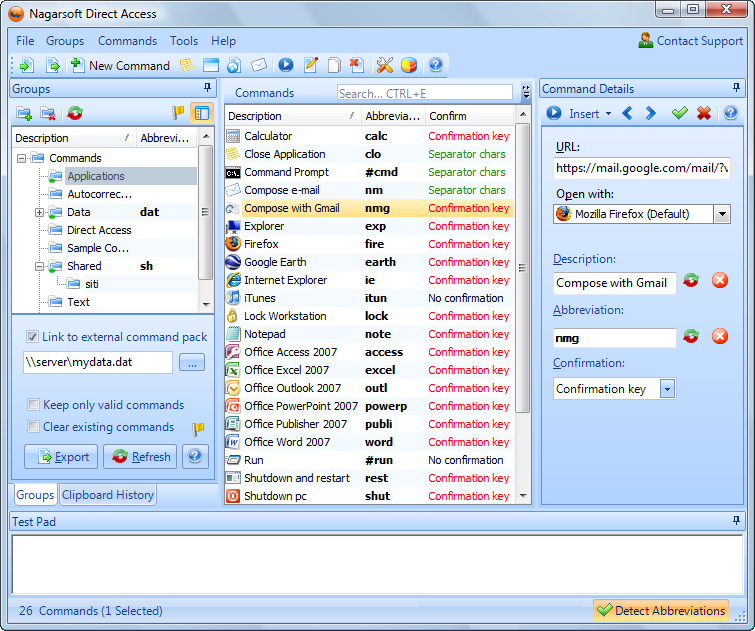Direct Access 2.5
Free Trial Version
Publisher Description
Speed up your personal computing experience by reducing time consuming, repetitive task through the use of abbreviations. Imagine typing a piece of correspondence in your favorite word processor and then typing the abbreviation -sign- to affix your closing and signature to the document. You can also use the abbreviation shortcuts to open applications and websites.
You can even set up custom menus, for example grouping standard tech support answers or signatures.
Whatever application you are using, if you type an abbreviation, Direct Access suggests a command via a tooltip. If you press the SHIFT key, Direct Access performs the command and removes the abbreviation. If you ignore the suggestion and just keep working, the tooltip vanishes.
Direct Access is great for tech support, providing you with canned, pre-written and customizable replies that you can enter by just typing a word.
The new macro feature provides personalized text when executing a command: you can also enter the current date, special symbols, insert the clipboard contents and, for your convenience, even specify the final cursor position.
You can also use Direct Access to perform basic automation tasks using the ability to send special keys combinations to the target application, for example to automatically perform an operation in any program via keyboard shortcuts or fill in forms.
Direct Access can be used to perform many tasks quicker and more precisely. For example, you can use it to execute commands by typing user-defined abbreviations across all applications; save time on repetitive tasks: open files, documents, websites, and insert text just by typing a word; open your favorite websites by typing a meaningful name; automatically search the web - Google, Wikipedia or Amazon are just a few keystrokes away; insert the same autotext anywhere - even in applications without built-in autotext; breeze through e-mails using combinations of boiler-plate text.
About Direct Access
Direct Access is a free trial software published in the Automation Tools list of programs, part of System Utilities.
This Automation Tools program is available in English. It was last updated on 19 April, 2024. Direct Access is compatible with the following operating systems: Windows.
The company that develops Direct Access is Nagarsoft di Nagar Andrea. The latest version released by its developer is 2.5. This version was rated by 5 users of our site and has an average rating of 3.0.
The download we have available for Direct Access has a file size of 9.44 MB. Just click the green Download button above to start the downloading process. The program is listed on our website since 2009-11-22 and was downloaded 543 times. We have already checked if the download link is safe, however for your own protection we recommend that you scan the downloaded software with your antivirus. Your antivirus may detect the Direct Access as malware if the download link is broken.
How to install Direct Access on your Windows device:
- Click on the Download button on our website. This will start the download from the website of the developer.
- Once the Direct Access is downloaded click on it to start the setup process (assuming you are on a desktop computer).
- When the installation is finished you should be able to see and run the program.